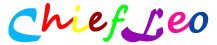JXL获取Excel单元格的日期(DateCell.getDate)与实际填写日期相差8小时的解决方法(原)
关键字: JXL DateCell getDate Excel单元格 8小时
用JXL获取的时间总是比Excel单元格实际填写的时间早八小时,例如
单元格中日期为“2009-9-10”,getDate得到的日期是“Thu Sep 10 08:00:00 CST 2009”;
单元格中日期为“2009-9-10 16:00:00”,getDate 得到的日期便是“Fri Sep 11 00:00:00 CST 2009″;
这种问题产生的原因 是JXL按照GMT时间来解析Excel单元格的时间,它始终认为被解析的单元格填写的时间 为格林威治时间,然后我们在本地getDate的时候会将格林威治时间转成本地时间,因此会相差8小时。
详见:jxl.read.biff.DateRecord.java类
private static final TimeZone gmtZone = TimeZone.getTimeZone("GMT");
因gmtZone为final的,我们不能通过setTimeZone这种方法来改 变时区,只能在JXL获取时间以后重新转成本地时间。
测试开始:
1、首先在D盘建立一个xls表(tests.xls),在A1单元格随便填写一个日期,例如2010-4-11 0:00:00
2、测试类:
import java.io.File;
import java.io.IOException;
import java.text.DateFormat;
import java.text.ParseException;
import java.text.SimpleDateFormat;
import java.util.Locale;
import java.util.TimeZone;
import jxl.DateCell;
import jxl.Sheet;
import jxl.Workbook;
import jxl.read.biff.BiffException;
public class JXLTest {
public static void main(String[] args) throws BiffException, IOException,ParseException {
Workbook workBook = Workbook.getWorkbook(new File("D:\\test.xls"));
Sheet sheet = workBook.getSheet(0);
DateCell cell = (DateCell) sheet.getCell(0, 0);
System.out.println("Get date by JXL:" + cell.getDate());
System.out.println("After converting,we can get the time we had writed-->"+ convertDate4JXL(cell.getDate()));
}
/**
* JXL中通过DateCell.getDate()获取单元格中的时间为(实际填写日期+8小时),原因是JXL是按照GMT时区来解析XML。
* 本方法用于获取单元格中实际填写的日期! 例如单元格中日期为“2009-9-10”,getDate得到的日期便是“Thu Sep 10 08:00:00 CST 2009”;
* 单元格中日期为“2009-9-10 16:00:00”,getDate得到的日期便是“Fri Sep 11 00:00:00 CST 2009”
* @author XHY
* @param jxlDate 通过DateCell.getDate()获取的时间
* @return
* @throws ParseException
*/
public static java.util.Date convertDate4JXL(java.util.Date jxlDate) throws ParseException {
if (jxlDate == null)
return null;
TimeZone gmt = TimeZone.getTimeZone("GMT");
DateFormat dateFormat = new SimpleDateFormat("yyyy-MM-dd HH:mm:ss",Locale.getDefault());
dateFormat.setTimeZone(gmt);
String str = dateFormat.format(jxlDate);
TimeZone local = TimeZone.getDefault();
dateFormat.setTimeZone(local);
return dateFormat.parse(str);
}
}
http://xzh.i3geek.com