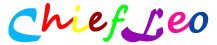To manually uninstall:
1. Remove the WP_CACHE define from wp-config.php. It looks like `define( ‘WP_CACHE’, true );’
2. Clear the cache in the backend page and then deactivate the plugin on the plugins page.
3. Remove the Super Cache mod_rewrite rules from your .htaccess file.
4. Remove the files wp-content/advanced-cache.php and wp-content/wp-cache-config.php
5. Remove the directory wp-content/cache/
6. Remove the directory wp-super-cache from your plugins directory.
有时候WP Super Cache重装的话会出现奇怪的问题,按此方法我删除并重装成功,这里就官网提供的完全卸载步骤简单翻译一下:
1、删除%WordPress安装目录%/wp-config.php中define( ‘WP_CACHE’, true );这句话。
2、删除%WordPress安装目录%/wp-content/cache(2∪5)
3、删除根目录下# BEGIN WPSuperCache到# END WPSuperCache之间所有的文字,包括这两行。
4、删除%WordPress安装目录%/wp-content目录下advanced-cache.php和wp-cache-config.php两个文件。
5、删除目录—>>>%WordPress安装目录%/wp-content/plugins/wp-super-cache
http://xzh.i3geek.com